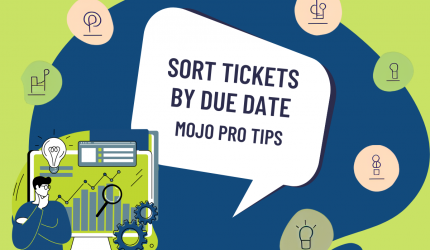For years, Mojo agents have had the flexibility to switch between the classic UI and the new Mojo experience (current UI). With the classic UI officially retiring on October 17, 2025, we're hosting a live webinar to help agents get...
Mojo Pro Tip: Capture Ticket To-Dos with Tasks
Use the Tasks panel on the right sidebar of each ticket as a built-in to-do list. Items can be added and checked off. The task list can also be configured so that the ticket cannot be closed until all tasks...
Mojo Pro Tip: Get Support Fast with the ? Icon
Need help or have feedback to share? Click on the question mark icon on the upper right and select one of the following options: I have a question Give us feedback Suggest a feature Report a problem All of these...
2025 Sept Release Notes
This month marks a major milestone for Mojo Helpdesk as we successfully achieved SOC 2 Type 2 compliance. In addition, the September release brings enhancements, UX and UI refinements, and bug fixes. Enhancements Mojo AI Copilot Response generation can be...
Mojo Pro Tip: Group Related Work with Sub-Tickets
Keep related requests organized by linking them under a parent ticket. Sub-tickets make it easy to track multiple issues or related tasks in one place. Each sub-ticket can have its own priority, assignee, and status. Check out the Mojo Helpdesk...
Mojo Helpdesk Achieves SOC 2 Type 2 Compliance
We’re proud to share that Mojo Helpdesk has successfully completed the SOC 2 Type II audit, conducted by an independent third-party auditor. This certification confirms that our internal controls and processes meet the rigorous standards set by the American Institute...
Mojo Pro Tip: Access Your Resolved Tickets Easily
Open My Assignments and select Resolved to view tickets in solved or closed status, and assigned to you. This makes it easy to reference yesterday’s work, or gather information for daily team updates.
Mojo Pro Tip: Sort Ticket List by Due Date
Keep deadlines top of mind by displaying the due date column and sorting tickets accordingly. Tickets with a due date within the next 3 days are highlighted in yellow, while overdue tickets appear in red. Check out the Mojo Helpdesk...
Mojo Pro Tip: Use Keyboard Shortcuts to Save Time
Fun fact: Agents can navigate Mojo without touching their mouse. A few favorites: g then a : go to my assignments g then o : go to open tickets list g then d : go to dashboard g then m...
Mojo Pro Tip: View the Latest Product Updates
Mojo Helpdesk is always improving with new features, enhancements, and fixes. Release notes are easily accessible from the help menu (question mark icon) in the agent portal. Check out what’s new with Mojo.